

The colored box around the red date is an annotation generated by the intelligent polygon tool. Each individual object only requires a single click to complete the annotation.
After annotation is complete, assign a predefined label type to the annotated object and proceed with the remaining annotations.
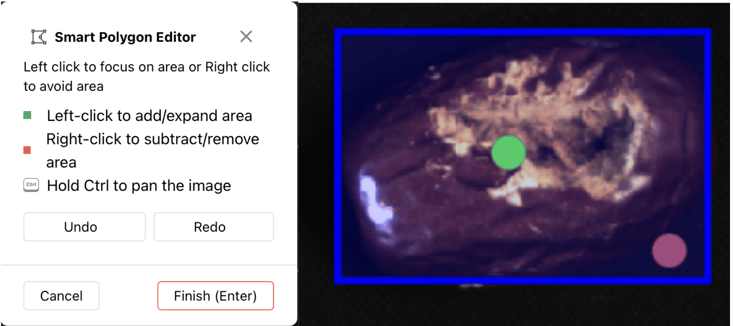
To achieve more precise results, you can manually adjust the area to make the polygon fit the target object more accurately.
- Right-click on unnecessary areas (e.g., extra background) to reduce or remove annotation region.
- Left-click on uncovered areas to add or expand the annotation region.

For objects with complex surface features or those requiring semantic/instance segmentation, we also provide a more flexible point-based annotation tool – Polygon Tool. Allowing you to create highly precise polygon annotations.
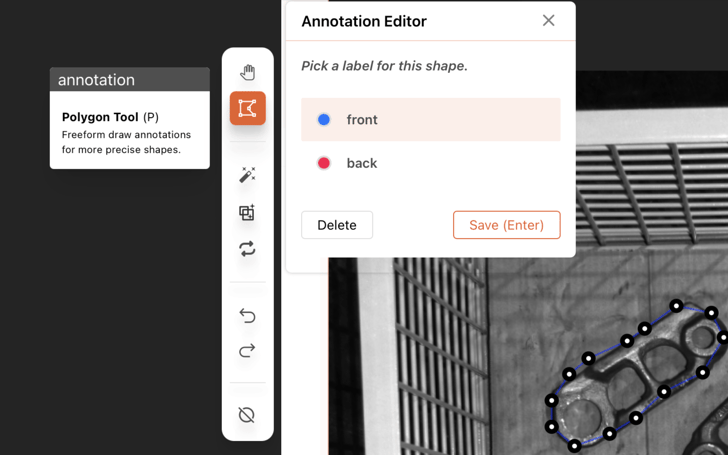
Featured Tool: Label Assist
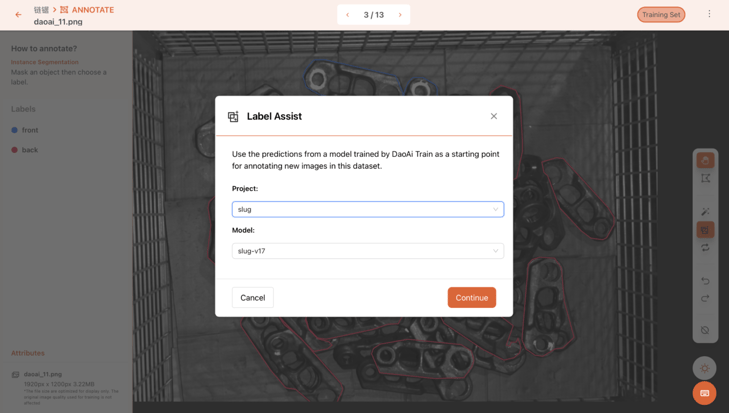
Assisted annotation leverages pre-trained DaoAI models (within the same model) to provide predictive assistance during the annotation process. This is especially beneficial for additional training image samples, significantly reducing repetitive and tedious annotation tasks.
With DaoAI World’s Smart Annotation Tool, you can efficiently complete precise annotations with minimal manual adjustments, making annotation tasks simpler and faster!
Try DaoAI World now to enhance your annotation efficiency and let AI accelerate your workflow!
FAQ
1. What is the DaoAI World Smart Annotation Tool?
The DaoAI World Smart Annotation Tool is an AI-powered labeling solution designed to streamline the image annotation process. It enables users to annotate objects with a single click, automatically generating precise polygon annotations. This tool significantly reduces manual effort and accelerates dataset preparation for machine learning applications.
2. How does the one-click annotation feature work?
Users can select the Smart Annotation Tool from the toolbar and click on the center of the object they wish to annotate. The system then automatically generates an initial polygon annotation around the object. For enhanced precision, users can manually adjust the annotation by right-clicking to remove unnecessary areas or left-clicking to add to the annotation region. DaoAI+1docs.roboflow.com+1
3. What is the 'Label Assist' feature?
'Label Assist' leverages pre-trained DaoAI models to provide predictive assistance during the annotation process. This feature is particularly beneficial when annotating additional training image samples, as it significantly reduces repetitive and tedious tasks by offering AI-generated annotation suggestions. DaoAI+1Roboflow+1
4. Can I perform manual adjustments to the annotations?
Yes. After the initial AI-generated annotation, users can refine the results manually. Right-clicking allows users to remove or reduce areas of the annotation, while left-clicking can be used to add or expand the annotation region. This flexibility ensures high-precision annotations tailored to specific project requirements. DaoAI
5. Is there a tool for complex object annotations?
For objects with intricate surface features or those requiring semantic or instance segmentation, the tool offers a flexible point-based annotation feature known as the Polygon Tool. This allows users to create highly precise polygon annotations by manually defining the object's boundaries. Roboflow+2DaoAI+2docs.roboflow.com+2
6. How can I get started with the Smart Annotation Tool?
To begin using the Smart Annotation Tool, navigate to the DaoAI World platform and select the tool from the toolbar. Click on the center of the object you wish to annotate, and the system will generate an initial polygon annotation. Assign a predefined label type to the annotated object and proceed with the remaining annotations. For more detailed guidance, refer to the user guide provided in the article.
